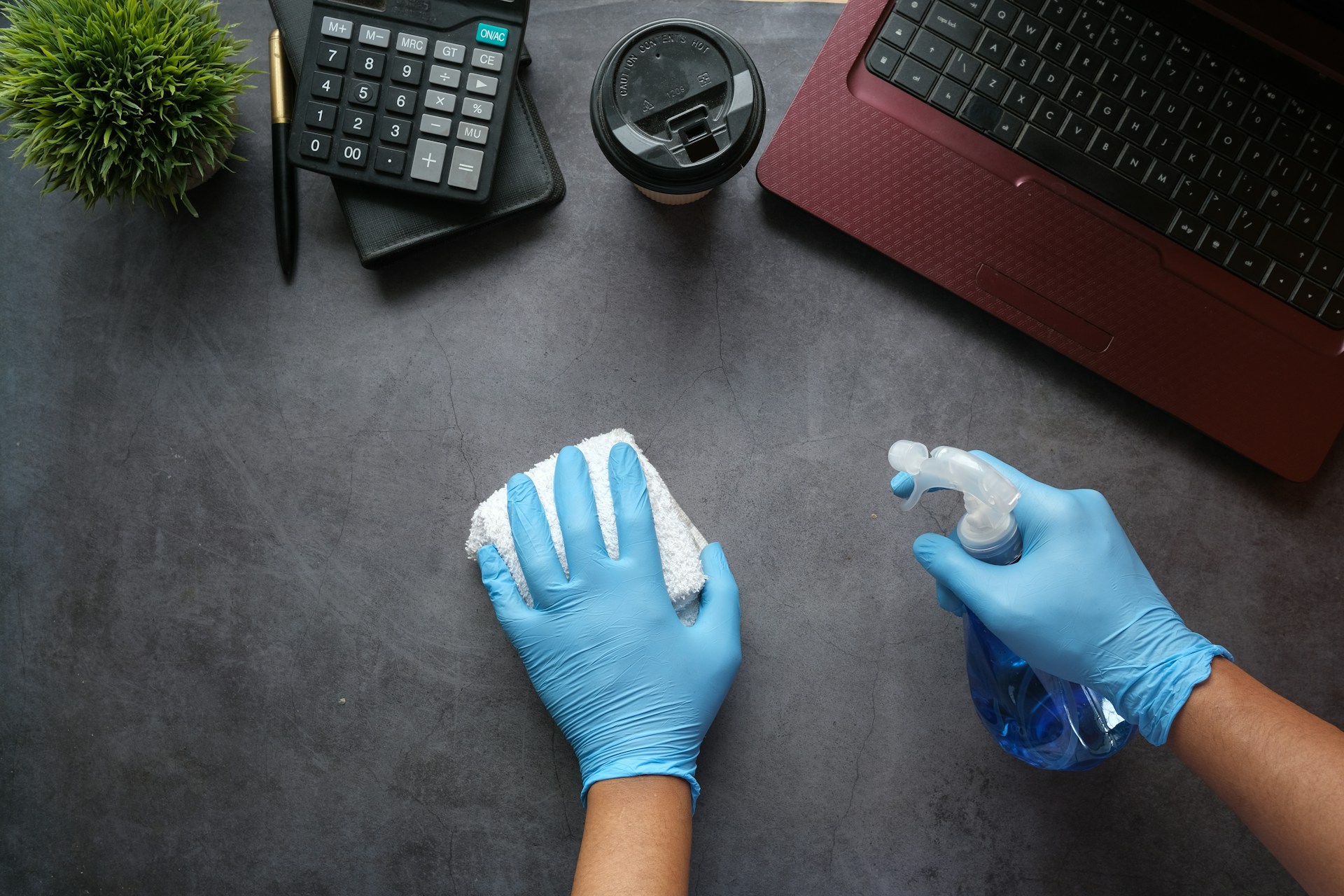Keeping office electronics dust-free is not just about appearance; it’s an important part of maintaining the efficiency and longevity of these devices. Dust particles can sneak into tiny spaces within your electronics, causing them to overheat or function poorly. Whether it’s a computer, printer, or phone, regular cleaning prevents dust buildup and keeps your office running smoothly.
Ignoring dust accumulation can lead to several issues. Dust can block fans and vents, causing devices to overheat. It can affect the performance of keyboards and screens, making them less responsive. In some cases, excessive dust might even lead to serious breakdowns, cutting into productivity and leading to costly repairs or replacements. By understanding the problems dust can cause, you’ll see why a routine cleaning schedule is beneficial for maintaining office gadgets.
Recognizing where dust tends to build up is key to preventing potential problems. Several common office electronics are prone to gathering dust:
– Computers and Laptops: Fans and air vents are the main targets for dust. This is especially true for desktops, which often have larger fans.
– Printers and Copiers: These tend to have open paper trays and ventilation slots where dust settles.
– Keyboards and Mice: Dust, along with crumbs and debris, often collects between keys and around buttons.
– Phones and Handheld Devices: Screens and ports are susceptible to dust, affecting touch sensitivity and connectivity.
Signs indicating your electronics might be struggling with dust buildup include excessive heat, strange noises from fans, sluggish performance, or unresponsive keys. By knowing what to look for, you can take action before minor problems turn into major headaches. In the next section, we’ll look at how to effectively clean these different types of electronics to keep everything running like new.
When dealing with dust on office electronics, a little bit of cleaning knowledge can go a long way. For computers and keyboards, using a can of compressed air can effectively blow out dust from those tiny cracks and crevices. For more stubborn spots, a microfiber cloth can wipe down surfaces without scratching them. Always ensure the computer is off and unplugged before starting any cleaning.
Printers and fax machines often accumulate dust in their paper trays and around ventilation slots. Gently removing and cleaning each part individually can help prevent paper jams and other issues. It’s beneficial to use a soft, lint-free cloth slightly dampened with water to clean those areas, ensuring you dry them completely afterward.
Phones and other handheld devices tend to gather dust around ports and buttons, which can interfere with functionality. Use a dry cotton swab to carefully clean out these areas, avoiding the use of excessive moisture. Keeping screens clean with a specialized electronic screen cleaner can prevent dust from sticking in the first place.
Preventing dust from settling in the first place is a smart strategy. Start with regular maintenance schedules that keep everything tidy, preventing accumulation before it becomes an issue. Planning for a weekly check and cleaning session can save both time and hassle.
Using protective covers helps block dust from entering sensitive areas of electronics. Dust covers for keyboards or screen protectors for monitors and laptops can be easily added. Screen filters do double duty by not only reducing glare but also acting as a barrier against floating dust.
Maintaining proper ventilation in the office is another proactive step. A well-ventilated space keeps air circulating, reducing the amount of dust that settles. Ensuring that HVAC systems and air filters are clean and functioning well also aids in controlling dust levels throughout the year.
Hiring professional services can further ensure your office electronics remain clean and efficient. The benefits of bringing in experts include a thorough approach tailored to your office’s unique needs. Laly’s Cleaning Services offers expertise in maintaining a dust-free office environment in Baltimore County, Maryland, which helps in prolonging your devices’ functionality and supporting overall office productivity.
Supporting the longevity of your office electronics with consistent care leads to fewer issues and disruptions. It’s important to establish best practices that include teaching staff how to properly clean and care for electronics between professional services.
Regular professional cleaning services play a pivotal role in long-term maintenance. By doing so, you preserve device performance and reduce wear and tear. While it might seem like an extra expense, investing in this upkeep saves money on repairs over time and keeps everything working smoothly.
Recap the types of dust-prone electronics and how to tackle their specific cleaning needs. Being proactive with preventative measures not only extends the life of your devices but also creates a healthier work environment. With just a little attention to detail and regular care, you can enjoy dust-free electronics that enhance productivity and efficiency.
To maintain a dust-free office and ensure the longevity of your electronics, consider the benefits of professional cleaning. Dust-related issues can disrupt work and reduce device efficiency. Explore how a maid service in Baltimore County provided by Laly’s Cleaning Services can help you maintain a spotless and efficient workspace, giving you peace of mind and allowing you to focus on what truly matters.